Plugins Overview
Introduction
A plugin, also known as an add-on or extension, is a software component that adds a specific feature to an existing computer program. When a program supports plugins, it enables customization and extension of its functionality. The common use of plugins can be observed in web browsers like Mozilla Firefox and Google Chrome, content management systems such as WordPress, and graphic design programs like Adobe Photoshop.


History
The concept of plugins originated in the mid-1970s. The first software to implement a plugin architecture was a text editor called MicroEMACS. Later, the idea was adopted by other software like Mozilla Firefox, WordPress, and Adobe Photoshop, which made extensive use of the plugin architecture.
Architecture
The architecture of a plugin involves the definition of a custom interface by the host software. Plugins depend on the services provided by the host software and do not usually work by themselves. Conversely, the host software operates independently of the plugins, making it possible to add and update plugins while the host software is running.
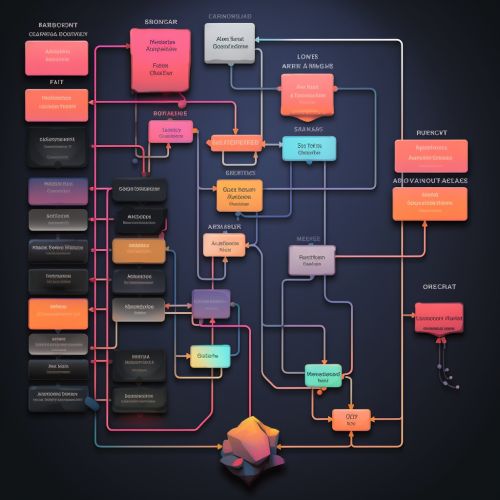
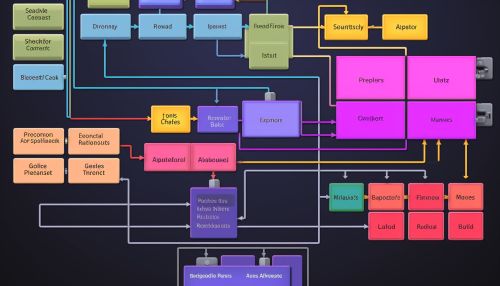
Types of Plugins
There are several types of plugins, including:
Input Plugins
Input plugins allow specific types of data to be read by the host application. For instance, in a media player, an input plugin would enable the reading of a specific file format.
Output Plugins
Output plugins transform the data from the host application into a specific format. For example, in a graphic design program, an output plugin could be used to save files in a specific file format.
Process Plugins
Process plugins manipulate the data within the host application. In a web browser, a process plugin could be used to parse and display content, such as a Flash plugin to display Flash content.
Advantages of Plugins
Plugins provide several advantages, including:
- **Customization**: Plugins allow users to customize the functionality of an application to their specific needs. - **Extensibility**: Plugins enable developers to add new features and functionality to an application without having to modify the application itself. - **Modularity**: Plugins promote modularity by allowing developers to separate the functionality into different components.


Disadvantages of Plugins
Despite their advantages, plugins also have some disadvantages:
- **Security risks**: Plugins can pose security risks as they may contain malicious code or have vulnerabilities that can be exploited. - **Performance issues**: Too many plugins can slow down the performance of the application. - **Compatibility issues**: Plugins may not always be compatible with all versions of the host application.
Examples of Plugins
Some examples of widely used plugins include:
- **Adobe Flash**: Used to play Flash content in web browsers. - **Java plugin**: Allows web browsers to run applets written in the Java programming language. - **WordPress plugins**: Extend the functionality of WordPress websites.
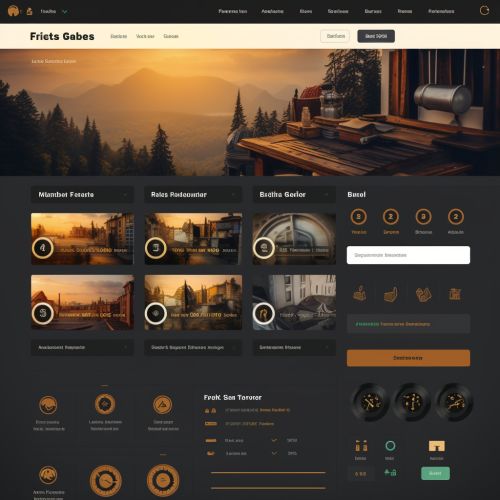

See Also
- Software Architecture - Web Browser - Content Management System - Adobe Photoshop - WordPress
