Android ndk
Introduction
The Android NDK (Native Development Kit) is a suite of tools that enables developers to write parts of their applications using native-code languages such as C and C++. The NDK is a crucial element of Android development, which can be used in tandem with the Android SDK (Software Development Kit) to construct performance-critical sections of applications in native code.


Functionality
The primary function of the Android NDK is to enhance the performance of Android applications by enabling developers to write code in languages that are closer to the machine level compared to Java or Kotlin, the standard languages for Android development. This can be particularly advantageous for computationally demanding applications such as games, signal processing, and physics simulations.
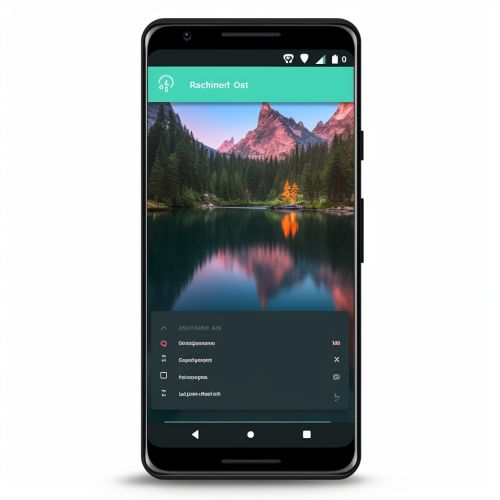

Components
The Android NDK comprises several components that are vital for native Android development. These include:
- CMake and ndk-build: These are the two build systems supported by the NDK. CMake is a cross-platform build system, while ndk-build is a build system developed specifically for Android.
- Sysroot: This is a directory hierarchy that contains headers and libraries for the target Android platform.
- Standalone Toolchain: This is a customized version of the NDK toolchain that can be used independently of the NDK.


Usage
To utilize the Android NDK, developers must initially download and install the NDK through the Android SDK Manager. Once installed, developers can use the NDK's tools to compile their native code into a shared library, which can then be incorporated in their Android application. The NDK also includes a number of sample applications that illustrate how to use various features of the NDK.
Advantages and Limitations
While the Android NDK can offer substantial performance enhancements for certain types of applications, it also has a number of limitations. For instance, the NDK does not provide access to Android's high-level APIs, such as those for user interface development and data storage. Moreover, writing code in native languages can be more complex and prone to errors than writing code in Java or Kotlin. Therefore, developers should carefully evaluate whether the benefits of using the NDK outweigh its limitations for their specific use case.


