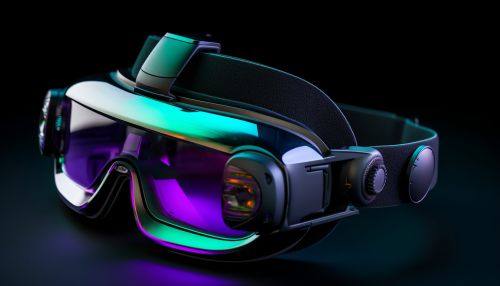User Interface
Introduction
A User Interface (UI) is the point of human-computer interaction and communication in a device, system or software. It involves a series of screens, pages, and visual elements—like buttons and icons—that enable a person to interact with a product or service. UI design, on the other hand, is the process of designing interfaces to make them easy to use and provide a user-friendly experience UX.
History of User Interface
The history of the user interface dates back to the 1960s with the invention of the computer mouse and graphical user interfaces. This was a significant leap from the text-based command line interfaces that were common at the time. The development of UI has been an evolution of technology, with each new device or system bringing a different type of interface.


Types of User Interfaces
There are several types of user interfaces, each with its own unique characteristics and uses. These include:
Graphical User Interfaces
A Graphical User Interface (GUI) allows users to interact with electronic devices through graphical icons and visual indicators, as opposed to text-based interfaces. GUIs were introduced in reaction to the perceived steep learning curve of command-line interfaces (CLIs).
Command Line Interfaces
A Command Line Interface (CLI) is a text-based interface used for inputting commands. In the early days of computing, CLI was the primary means of interaction with computers. It is still used today, especially by system administrators and power users, for tasks that aren't well suited to a graphical interface.
Menu Driven Interfaces
A Menu Driven Interface is a type of interface where a user interacts with a menu. The user makes a choice (like pressing a button), and the computer responds accordingly. This type of interface is common in most modern computers and devices.
Touch User Interfaces
A Touch User Interface (TUI) is a type of interface that allows users to interact with a computer system by touching icons or links on the screen. This is common in mobile devices such as smartphones and tablets.


Principles of User Interface Design
User interface design involves a wide range of skills, but there are a few fundamental principles that underpin good UI design. These include:
Clarity
The interface should be clear and communicate meaning to the user. Every element of the interface should aim to communicate a clear message and help the user understand what to do.
Consistency
The interface should be consistent in that similar operations should be activated in the same way. Consistency helps the user develop usage patterns and aids in learning the system.
Flexibility
The interface should be flexible, accommodating a wide range of user skills and preferences. This includes designing for different screen sizes, devices, and orientations.
Feedback
The interface should always keep users informed about what is happening. This can be achieved through the use of feedback, such as highlighting a button when it is clicked.


User Interface Design Process
The process of designing a user interface involves a series of steps, each with its own set of tasks and deliverables. These steps include:
Understanding the User
The first step in the UI design process is understanding the user. This involves conducting user research, creating user personas, and mapping out user journeys.
Defining the Interface
Once the user has been understood, the next step is to define the interface. This involves creating wireframes, prototypes, and interaction models.
Implementing the Design
After the interface has been defined, the next step is to implement the design. This involves coding the interface and integrating it with the backend systems.
Testing the Interface
The final step in the UI design process is testing the interface. This involves conducting usability tests, gathering user feedback, and iterating on the design.
Future of User Interface
The future of user interface design is likely to be influenced by advancements in technology, such as virtual reality (VR), augmented reality (AR), and artificial intelligence (AI). These technologies offer new ways for users to interact with digital devices and services, and present new challenges and opportunities for UI designers.