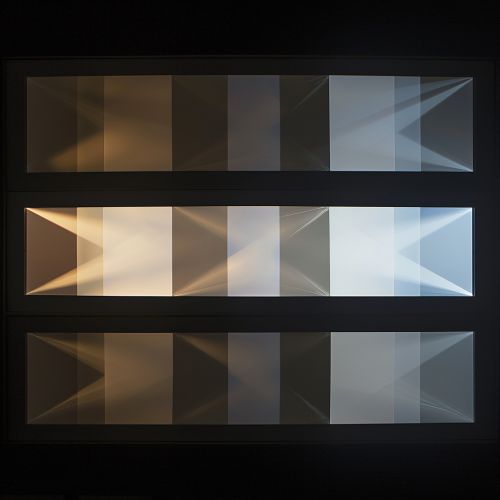Tweening
Introduction
Tweening, short for in-betweening, is a key process in all types of animation, including computer animation. It is the process of generating intermediate frames between two images, called keyframes, to give the appearance that the first image evolves smoothly into the second image. Tweening is a fundamental animation technique that allows for smoother, more fluid motion in the resulting animation.
History
The concept of tweening originated from traditional hand-drawn animation, where artists would draw keyframes and then fill in the frames in-between, hence the term 'in-betweening' or 'tweening'. This technique was used to create the illusion of smooth motion, without having to draw every single frame.
Types of Tweening
There are several types of tweening used in animation, each with its own specific use cases and characteristics.
Classical Tweening
In classical tweening, the animator creates two keyframes and then draws or creates the in-between frames. This is the original form of tweening, used in traditional hand-drawn animation. It requires a high degree of skill and artistic ability, as the animator must accurately depict the motion and changes in shape and position between the keyframes.
Computer-assisted Tweening
With the advent of computer animation, the process of tweening has been largely automated. In computer-assisted tweening, also known as auto-tweening, the computer generates the in-between frames from the keyframes. This process is based on mathematical interpolation and can save a significant amount of time and effort compared to classical tweening.
Morphing
Morphing is a specific type of tweening used to transform one image or shape into another. This technique is often used in computer animation and special effects. The process involves defining corresponding points on the keyframes, and the computer then interpolates the in-between frames, creating a smooth transition from one shape to another.
Motion Tweening
Motion tweening is a type of tweening used in computer animation where the movement of an object is automated by the computer. The animator defines the start and end points, and the computer generates the frames in-between. This technique is often used for simple, linear movements.
Shape Tweening
Shape tweening, also known as vector tweening, is used to interpolate between different shapes. This technique is often used in vector-based animation software, where the shapes are defined mathematically as a series of points, lines, and curves.
Tweening in Computer Animation
In computer animation, tweening is used extensively to create smooth, fluid animations. The process involves creating keyframes and then letting the computer generate the in-between frames. This can save a significant amount of time and effort compared to traditional animation techniques, where every frame had to be drawn by hand.
Keyframes
Keyframes are the frames that define the start and end points of any smooth transition. They contain information about position, scale, rotation and other properties of the object at a particular point in time. The animator creates keyframes at important points in the animation and then lets the computer generate the in-between frames.
Interpolation
Interpolation is the mathematical process used to generate the in-between frames in tweening. The computer calculates the values for each frame based on the values defined in the keyframes. There are several types of interpolation, including linear interpolation, where the values change at a constant rate, and ease-in and ease-out interpolation, where the rate of change is not constant.
Software
There are many software applications available for creating computer animations using tweening. These include both 2D and 3D animation software, such as Adobe Animate, Toon Boom Harmony, and Blender. These applications provide tools for creating keyframes and generating the in-between frames using tweening.
Applications
Tweening is used in a wide range of applications, from traditional animation and computer animation to video games and interactive media.
Animation
In both traditional and computer animation, tweening is used to create the illusion of smooth motion. This is achieved by generating the in-between frames between keyframes. This technique can be used to animate characters, objects, and backgrounds.
Video Games
In video games, tweening is used to create smooth animations for characters and other elements of the game. This can include character movements, changes in the game environment, and special effects.
Interactive Media
In interactive media, such as websites and mobile apps, tweening is used to create smooth transitions and animations. This can include transitions between different screens or states, animations of user interface elements, and special effects.
See Also