Transactional Emails
Definition
Transactional emails are automated messages sent to individuals based on their interactions with a business or application. These emails are typically triggered by specific events or actions, such as account creation, password resets, purchase receipts, and notifications for account activity. Unlike marketing emails, which are promotional in nature and sent to many recipients at once, transactional emails are personalized and sent to individuals as needed.
Characteristics
Transactional emails have several unique characteristics that distinguish them from other types of email communication:
- Triggered: Transactional emails are sent in response to a specific action or event. This could be a user signing up for an account, making a purchase, or changing their password.
- Personalized: Each transactional email is tailored to the individual recipient. This personalization can include the recipient's name, details about their specific action or event, and other relevant information.
- Immediate: Transactional emails are typically sent immediately after the triggering event. For example, a purchase confirmation email would be sent as soon as the transaction is completed.
- Non-promotional: While transactional emails can include promotional content, their primary purpose is not to advertise or sell. Instead, they provide important information related to the recipient's interaction with the business or application.

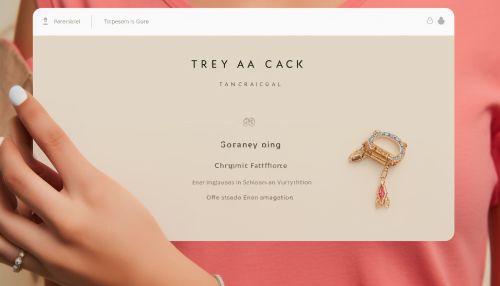
Types of Transactional Emails
There are several common types of transactional emails that businesses and applications may send:
- Welcome Emails: These are sent when a user creates a new account. They typically include a greeting, information about the account, and next steps for the user to take.
- Order Confirmations: These emails are sent after a purchase is made. They include details about the order, such as the items purchased, the total cost, and shipping information.
- Shipping Notifications: These emails provide updates on the status of an order's shipment. They may include tracking information and estimated delivery dates.
- Password Resets: If a user forgets their password, they can request a password reset email. This email includes a link that the user can use to create a new password.
- Account Notifications: These emails provide updates on account activity. They may be sent when there are changes to a user's account settings, or if there is suspicious activity on the account.
Importance of Transactional Emails
Transactional emails play a crucial role in maintaining communication between a business or application and its users. They provide important information that helps users navigate and utilize the service effectively. Additionally, they can enhance the user experience by providing timely and relevant information.
- User Experience: Transactional emails can enhance the user experience by providing timely and relevant information. For example, a shipping notification email can help a user track their order and plan for its arrival.
- Trust and Security: Transactional emails can help build trust and enhance security. For example, account notifications can alert users to potential security issues, such as suspicious account activity.
- Customer Engagement: While not their primary purpose, transactional emails can also serve to engage customers. For example, a welcome email can include suggestions for next steps the user can take, such as exploring new features or making a first purchase.
Best Practices
There are several best practices to consider when designing and sending transactional emails:
- Clarity: The purpose of the email should be clear. The subject line should accurately reflect the content of the email, and the email itself should be easy to read and understand.
- Timeliness: Transactional emails should be sent immediately after the triggering event. This ensures that the information is relevant and useful to the recipient.
- Personalization: Personalizing transactional emails can enhance the user experience. This can include using the recipient's name, providing information specific to their action or event, and tailoring the email's content to their preferences or behavior.
- Branding: While transactional emails are not promotional, they should still reflect the business or application's brand. This includes using consistent colors, fonts, and logos.
- Optimization for Mobile: Many users check their email on mobile devices, so transactional emails should be optimized for mobile viewing. This includes ensuring that the email is responsive and that any links or buttons are easy to click on a small screen.
