Principles of User Interface
Introduction
User Interface (UI) is a broad term that refers to the means by which a user interacts with a system or device. It includes the layout of information, the design of interactive elements, and the way information is presented to the user. The principles of user interface design are crucial in creating an effective and user-friendly interface. These principles guide the design process and serve as a standard for evaluating user interfaces.


History of User Interface
The history of user interface design is a journey from text-based interfaces to graphical user interfaces (GUIs) and, more recently, to natural user interfaces (NUIs). The evolution of user interface design has been driven by technological advancements, user needs, and the desire for more efficient and intuitive ways of interacting with technology.
The first user interfaces were command-line interfaces (CLIs), which required users to type in specific commands to perform tasks. With the advent of the personal computer in the 1980s, graphical user interfaces became more common. These interfaces, such as the one found in the original Macintosh, allowed users to interact with their computers using a mouse and visual representations of files and programs.
In the 21st century, user interface design has continued to evolve with the development of natural user interfaces. These interfaces, which include touch screens and gesture-based systems, aim to create a more intuitive and natural interaction between the user and the system.
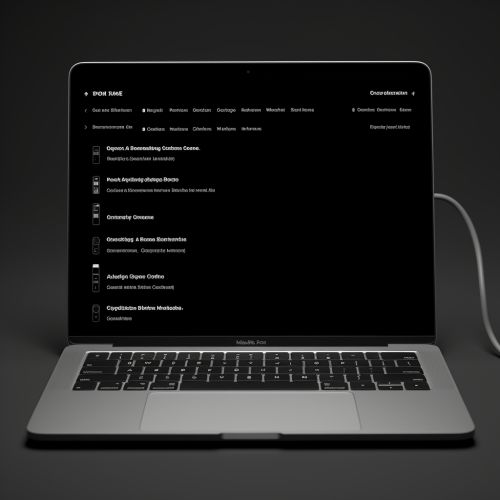

Principles of User Interface Design
There are several key principles that guide the design of effective user interfaces. These principles are based on understanding the needs and behaviors of users, as well as the context in which the interface will be used.
Consistency
Consistency in user interface design means that similar elements should behave in similar ways. This includes the design of buttons, menus, and other interactive elements, as well as the way information is presented. Consistency makes an interface easier to learn and use, as users can apply their knowledge from one part of the system to another.
Simplicity
Simplicity in user interface design involves making the interface as straightforward and intuitive as possible. This can be achieved by minimizing the number of steps required to perform a task, using clear and concise language, and avoiding unnecessary complexity.
Feedback
Feedback is a crucial principle of user interface design. It refers to the way the system communicates with the user about what is happening. This can include visual cues, such as highlighting a button when it is clicked, or auditory cues, such as a beep when an action is completed.
Affordance
Affordance in user interface design refers to the perceived and actual properties of an object that determine how it can be used. For example, a button that looks like it can be pressed is likely to be clicked by the user.


Flexibility
Flexibility in user interface design means that the interface can accommodate a range of user skills and preferences. This can be achieved by providing multiple ways to perform a task, allowing users to customize the interface, and designing the system to be usable across different devices and screen sizes.
Error Prevention
Error prevention is a key principle of user interface design. This involves designing the interface in a way that helps users avoid mistakes. This can be achieved by providing clear instructions, using sensible defaults, and implementing confirmation dialogs for potentially destructive actions.
User Interface Design Process
The user interface design process involves a series of steps that guide the development of the interface from initial concept to final product. This process can vary depending on the specific project and the methods used by the design team, but it generally includes the following stages:
Understanding the User
The first step in the user interface design process is to understand the user. This involves conducting user research to gather information about the users' needs, behaviors, and goals. This research can include interviews, surveys, and user testing.
Defining the Interface
Once the user's needs and behaviors are understood, the next step is to define the interface. This involves determining the structure of the interface, including the layout of information and the design of interactive elements.
Prototyping
Prototyping is a crucial stage in the user interface design process. It involves creating a preliminary version of the interface that can be tested and evaluated. This allows the design team to identify any problems or areas for improvement before the final interface is developed.

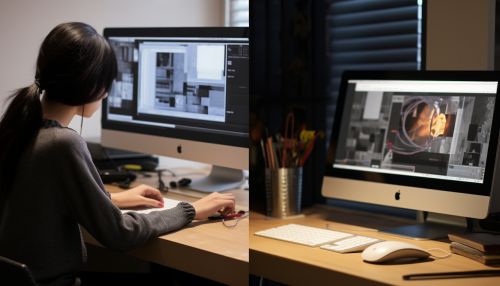
Evaluation
The final stage in the user interface design process is evaluation. This involves testing the interface with users to ensure that it meets their needs and is easy to use. The feedback gathered during this stage is used to refine and improve the interface.
Conclusion
User interface design is a complex and multifaceted field that requires a deep understanding of users and their needs. The principles of user interface design provide a framework for creating effective and user-friendly interfaces. By following these principles, designers can create interfaces that are consistent, simple, provide feedback, have clear affordances, are flexible, and help prevent user errors.
