Pain Perception
Introduction
Pain perception, also known as nociception, is a complex physiological and psychological process that allows organisms to respond to harmful stimuli. It is a fundamental aspect of the body's protective mechanism, alerting the organism to potential or actual tissue damage and facilitating appropriate responses to prevent further harm[1]. This article delves into the intricate details of pain perception, discussing the physiological processes, the neural pathways involved, the psychological factors that influence pain perception, and the clinical implications of understanding pain perception.


Physiological Processes
The physiological process of pain perception begins with the detection of noxious stimuli by specialized sensory neurons known as nociceptors. These neurons are capable of detecting various forms of harmful stimuli, including mechanical, thermal, and chemical stimuli, and converting these into electrical signals that can be transmitted to the central nervous system[2]. The process of converting these stimuli into electrical signals is known as transduction.
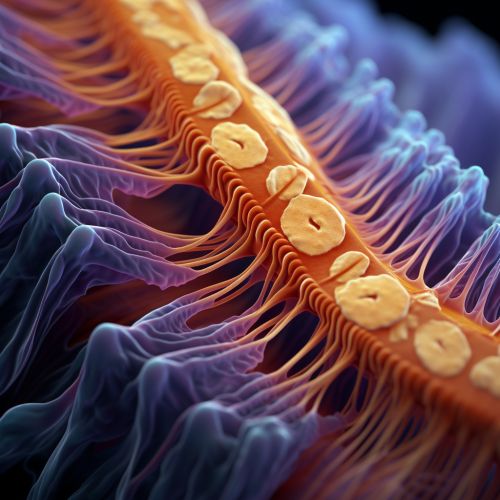
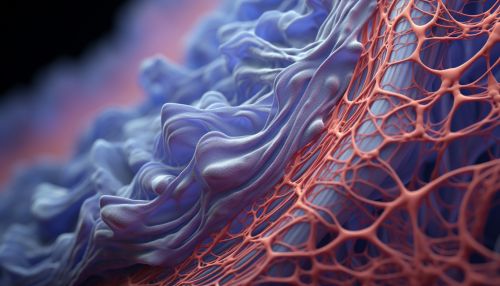
Neural Pathways
The electrical signals generated by the nociceptors are transmitted to the spinal cord via peripheral nerves. This process, known as neural conduction, involves the propagation of electrical signals along the length of the nerve fibers. From the spinal cord, these signals are relayed to the brain, specifically to the thalamus, which serves as the main relay station for sensory information in the brain[3].
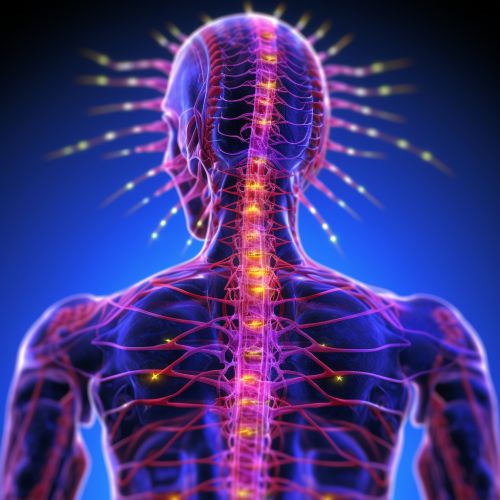

Psychological Factors
The perception of pain is not solely a physiological process; it is also significantly influenced by psychological factors. These include attention, emotion, past experiences of pain, and cultural and social factors. For example, focusing attention on pain can enhance its perception, while distraction can reduce it[4]. Emotions such as anxiety and depression can also amplify pain perception[5].


Clinical Implications
Understanding the mechanisms of pain perception has significant clinical implications. It can help in the development of more effective pain management strategies and treatments. For instance, understanding the role of nociceptors in pain perception has led to the development of drugs that target these neurons to alleviate pain[6]. Similarly, recognizing the influence of psychological factors on pain perception has led to the incorporation of psychological therapies in pain management[7].


See Also
References
- ↑ == Overview ==
A "Cite journal" template is a predefined format used in academic and scientific writing to provide a consistent method of citing sources from journal articles. The template is designed to ensure that all necessary information is included and presented in a standard format, making it easier for readers to locate the original source of the information. This template is widely used in Wikipedia and other online encyclopedias to maintain a high level of academic integrity and to adhere to the principles of citation and avoiding plagiarism.
Usage
The "Cite journal" template is used by inserting the template code into the text of an article at the point where the citation is required. The template code includes various fields that need to be filled in with the details of the journal article being cited. These fields include the author(s), title of the article, title of the journal, volume and issue number, publication date, page numbers, and DOI (Digital Object Identifier) if available.
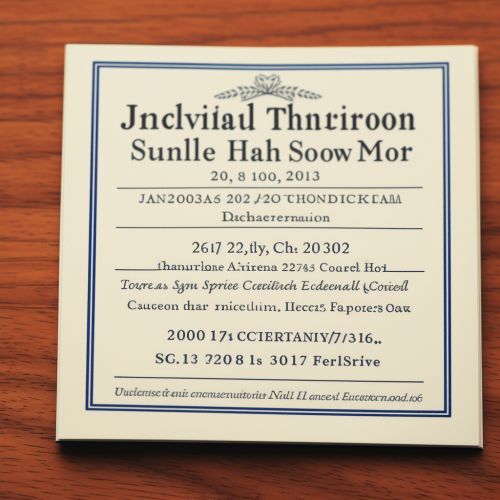
A close-up view of a journal article citation in a bibliography. The citation includes the author's name, the title of the article, the name of the journal, the volume and issue number, the year of publication, and the page numbers. 
A close-up view of a journal article citation in a bibliography. The citation includes the author's name, the title of the article, the name of the journal, the volume and issue number, the year of publication, and the page numbers. Fields
The "Cite journal" template includes several fields that are used to provide detailed information about the journal article being cited. These fields are:
- Author: The name(s) of the author(s) of the journal article. This field is mandatory.
- Title: The title of the journal article. This field is mandatory.
- Journal: The name of the journal in which the article was published. This field is mandatory.
- Volume: The volume number of the journal in which the article was published.
- Issue: The issue number of the journal in which the article was published.
- Pages: The page numbers of the article in the journal.
- Year: The year in which the article was published. This field is mandatory.
- DOI: The Digital Object Identifier of the article, if available. This is a unique alphanumeric string assigned to a digital object, such as a research report or a journal article, to provide a persistent link to its location on the internet.
Benefits
The use of the "Cite journal" template offers several benefits. It ensures that all necessary information about a source is included in a citation, which helps readers to locate the original source of the information. The template also provides a consistent format for citations, which makes it easier for readers to understand the citation and for editors to check the accuracy of the citation. Furthermore, the use of the template helps to maintain the credibility and integrity of the article by demonstrating that the information has been sourced from reputable and reliable sources.
Limitations
While the "Cite journal" template is a valuable tool for citing journal articles, it does have some limitations. The template may not be suitable for citing sources that are not journal articles, such as books, websites, or personal communications. In these cases, other citation templates may be more appropriate. Additionally, the template requires detailed information about the source, which may not always be readily available. Finally, the use of the template requires a certain level of technical knowledge and familiarity with the template code, which may be a barrier for some users.
See Also
- ↑ == Overview ==
A "Cite journal" template is a predefined format used in academic and scientific writing to provide a consistent method of citing sources from journal articles. The template is designed to ensure that all necessary information is included and presented in a standard format, making it easier for readers to locate the original source of the information. This template is widely used in Wikipedia and other online encyclopedias to maintain a high level of academic integrity and to adhere to the principles of citation and avoiding plagiarism.
Usage
The "Cite journal" template is used by inserting the template code into the text of an article at the point where the citation is required. The template code includes various fields that need to be filled in with the details of the journal article being cited. These fields include the author(s), title of the article, title of the journal, volume and issue number, publication date, page numbers, and DOI (Digital Object Identifier) if available.
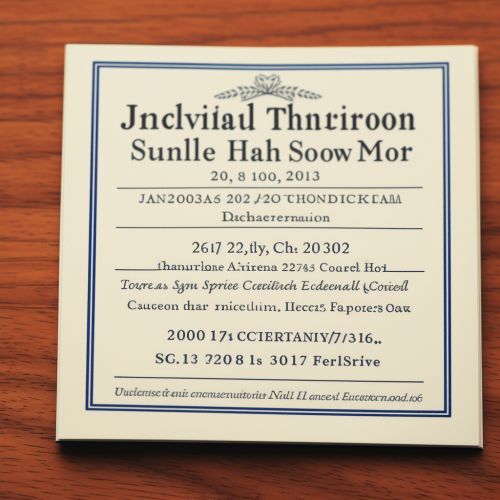
A close-up view of a journal article citation in a bibliography. The citation includes the author's name, the title of the article, the name of the journal, the volume and issue number, the year of publication, and the page numbers. 
A close-up view of a journal article citation in a bibliography. The citation includes the author's name, the title of the article, the name of the journal, the volume and issue number, the year of publication, and the page numbers. Fields
The "Cite journal" template includes several fields that are used to provide detailed information about the journal article being cited. These fields are:
- Author: The name(s) of the author(s) of the journal article. This field is mandatory.
- Title: The title of the journal article. This field is mandatory.
- Journal: The name of the journal in which the article was published. This field is mandatory.
- Volume: The volume number of the journal in which the article was published.
- Issue: The issue number of the journal in which the article was published.
- Pages: The page numbers of the article in the journal.
- Year: The year in which the article was published. This field is mandatory.
- DOI: The Digital Object Identifier of the article, if available. This is a unique alphanumeric string assigned to a digital object, such as a research report or a journal article, to provide a persistent link to its location on the internet.
Benefits
The use of the "Cite journal" template offers several benefits. It ensures that all necessary information about a source is included in a citation, which helps readers to locate the original source of the information. The template also provides a consistent format for citations, which makes it easier for readers to understand the citation and for editors to check the accuracy of the citation. Furthermore, the use of the template helps to maintain the credibility and integrity of the article by demonstrating that the information has been sourced from reputable and reliable sources.
Limitations
While the "Cite journal" template is a valuable tool for citing journal articles, it does have some limitations. The template may not be suitable for citing sources that are not journal articles, such as books, websites, or personal communications. In these cases, other citation templates may be more appropriate. Additionally, the template requires detailed information about the source, which may not always be readily available. Finally, the use of the template requires a certain level of technical knowledge and familiarity with the template code, which may be a barrier for some users.
See Also
- ↑ == Overview ==
The Cite book template is a citation style commonly used in Wikipedia to reference books. It is a part of the larger family of citation templates that are used to accurately and consistently cite various types of sources. The template is designed to be comprehensive and detailed, allowing for the inclusion of a wide range of bibliographic information.
Usage
The Cite book template is used by inserting the following code into the text: Template loop detected: Template:Cite book. Each of these parameters corresponds to a specific piece of bibliographic information.
For instance, 'last' and 'first' refer to the last and first names of the book's author(s), 'date' refers to the publication date, 'title' is the title of the book, 'url' is the link to the online version of the book (if available), 'access-date' is the date when the online version was accessed, and 'publisher' is the name of the publishing company.
Parameters
The Cite book template includes a number of parameters, each of which corresponds to a specific piece of bibliographic information. These parameters are used to provide a detailed citation for the book being referenced.
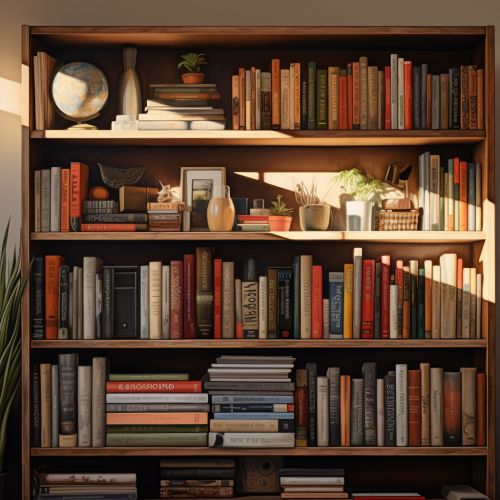
A well-organized bookshelf with various types of books. 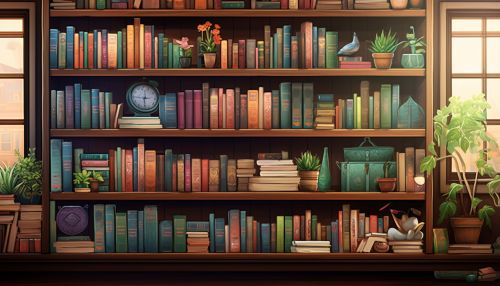
A well-organized bookshelf with various types of books. The following is a list of parameters used in the Cite book template:
- last: The last name of the author(s).
- first: The first name of the author(s).
- date: The publication date of the book.
- title: The title of the book.
- url: The URL of the online version of the book (if available).
- access-date: The date when the online version was accessed.
- publisher: The name of the publishing company.
It's important to note that while these parameters are commonly used, they are not mandatory. The template is flexible and can accommodate a wide range of citation needs.
Variations
There are several variations of the Cite book template that can be used to accommodate different citation needs. These variations include:
- Cite book |author-link=: This variation is used when the author of the book has a Wikipedia page. The 'author-link' parameter is used to create a hyperlink to the author's Wikipedia page.
- Cite book |edition=: This variation is used to cite a specific edition of a book. The 'edition' parameter is used to specify the edition being cited.
- Cite book |chapter=: This variation is used to cite a specific chapter of a book. The 'chapter' parameter is used to specify the chapter being cited.
See Also
Categories
- ↑ == Overview ==
A "Cite journal" template is a predefined format used in academic and scientific writing to provide a consistent method of citing sources from journal articles. The template is designed to ensure that all necessary information is included and presented in a standard format, making it easier for readers to locate the original source of the information. This template is widely used in Wikipedia and other online encyclopedias to maintain a high level of academic integrity and to adhere to the principles of citation and avoiding plagiarism.
Usage
The "Cite journal" template is used by inserting the template code into the text of an article at the point where the citation is required. The template code includes various fields that need to be filled in with the details of the journal article being cited. These fields include the author(s), title of the article, title of the journal, volume and issue number, publication date, page numbers, and DOI (Digital Object Identifier) if available.
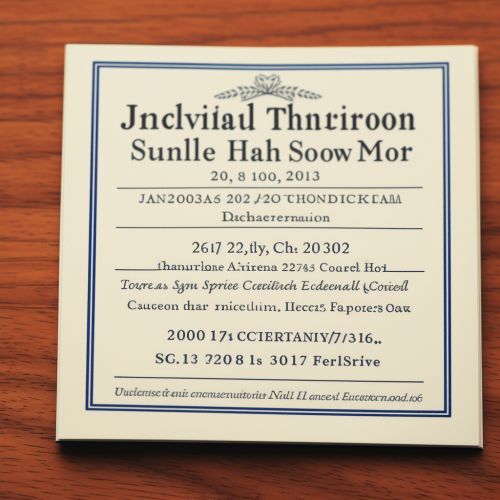
A close-up view of a journal article citation in a bibliography. The citation includes the author's name, the title of the article, the name of the journal, the volume and issue number, the year of publication, and the page numbers. 
A close-up view of a journal article citation in a bibliography. The citation includes the author's name, the title of the article, the name of the journal, the volume and issue number, the year of publication, and the page numbers. Fields
The "Cite journal" template includes several fields that are used to provide detailed information about the journal article being cited. These fields are:
- Author: The name(s) of the author(s) of the journal article. This field is mandatory.
- Title: The title of the journal article. This field is mandatory.
- Journal: The name of the journal in which the article was published. This field is mandatory.
- Volume: The volume number of the journal in which the article was published.
- Issue: The issue number of the journal in which the article was published.
- Pages: The page numbers of the article in the journal.
- Year: The year in which the article was published. This field is mandatory.
- DOI: The Digital Object Identifier of the article, if available. This is a unique alphanumeric string assigned to a digital object, such as a research report or a journal article, to provide a persistent link to its location on the internet.
Benefits
The use of the "Cite journal" template offers several benefits. It ensures that all necessary information about a source is included in a citation, which helps readers to locate the original source of the information. The template also provides a consistent format for citations, which makes it easier for readers to understand the citation and for editors to check the accuracy of the citation. Furthermore, the use of the template helps to maintain the credibility and integrity of the article by demonstrating that the information has been sourced from reputable and reliable sources.
Limitations
While the "Cite journal" template is a valuable tool for citing journal articles, it does have some limitations. The template may not be suitable for citing sources that are not journal articles, such as books, websites, or personal communications. In these cases, other citation templates may be more appropriate. Additionally, the template requires detailed information about the source, which may not always be readily available. Finally, the use of the template requires a certain level of technical knowledge and familiarity with the template code, which may be a barrier for some users.
See Also
- ↑ == Overview ==
A "Cite journal" template is a predefined format used in academic and scientific writing to provide a consistent method of citing sources from journal articles. The template is designed to ensure that all necessary information is included and presented in a standard format, making it easier for readers to locate the original source of the information. This template is widely used in Wikipedia and other online encyclopedias to maintain a high level of academic integrity and to adhere to the principles of citation and avoiding plagiarism.
Usage
The "Cite journal" template is used by inserting the template code into the text of an article at the point where the citation is required. The template code includes various fields that need to be filled in with the details of the journal article being cited. These fields include the author(s), title of the article, title of the journal, volume and issue number, publication date, page numbers, and DOI (Digital Object Identifier) if available.
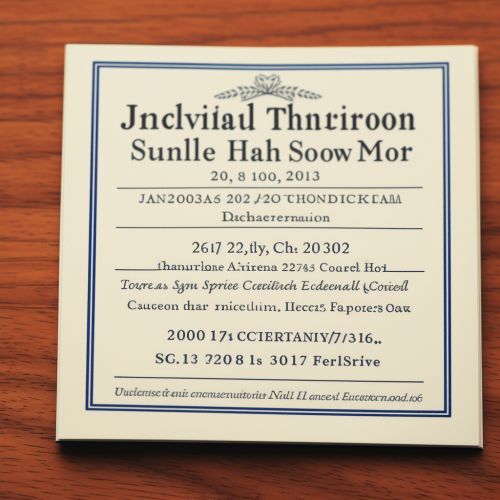
A close-up view of a journal article citation in a bibliography. The citation includes the author's name, the title of the article, the name of the journal, the volume and issue number, the year of publication, and the page numbers. 
A close-up view of a journal article citation in a bibliography. The citation includes the author's name, the title of the article, the name of the journal, the volume and issue number, the year of publication, and the page numbers. Fields
The "Cite journal" template includes several fields that are used to provide detailed information about the journal article being cited. These fields are:
- Author: The name(s) of the author(s) of the journal article. This field is mandatory.
- Title: The title of the journal article. This field is mandatory.
- Journal: The name of the journal in which the article was published. This field is mandatory.
- Volume: The volume number of the journal in which the article was published.
- Issue: The issue number of the journal in which the article was published.
- Pages: The page numbers of the article in the journal.
- Year: The year in which the article was published. This field is mandatory.
- DOI: The Digital Object Identifier of the article, if available. This is a unique alphanumeric string assigned to a digital object, such as a research report or a journal article, to provide a persistent link to its location on the internet.
Benefits
The use of the "Cite journal" template offers several benefits. It ensures that all necessary information about a source is included in a citation, which helps readers to locate the original source of the information. The template also provides a consistent format for citations, which makes it easier for readers to understand the citation and for editors to check the accuracy of the citation. Furthermore, the use of the template helps to maintain the credibility and integrity of the article by demonstrating that the information has been sourced from reputable and reliable sources.
Limitations
While the "Cite journal" template is a valuable tool for citing journal articles, it does have some limitations. The template may not be suitable for citing sources that are not journal articles, such as books, websites, or personal communications. In these cases, other citation templates may be more appropriate. Additionally, the template requires detailed information about the source, which may not always be readily available. Finally, the use of the template requires a certain level of technical knowledge and familiarity with the template code, which may be a barrier for some users.
See Also
- ↑ == Overview ==
A "Cite journal" template is a predefined format used in academic and scientific writing to provide a consistent method of citing sources from journal articles. The template is designed to ensure that all necessary information is included and presented in a standard format, making it easier for readers to locate the original source of the information. This template is widely used in Wikipedia and other online encyclopedias to maintain a high level of academic integrity and to adhere to the principles of citation and avoiding plagiarism.
Usage
The "Cite journal" template is used by inserting the template code into the text of an article at the point where the citation is required. The template code includes various fields that need to be filled in with the details of the journal article being cited. These fields include the author(s), title of the article, title of the journal, volume and issue number, publication date, page numbers, and DOI (Digital Object Identifier) if available.
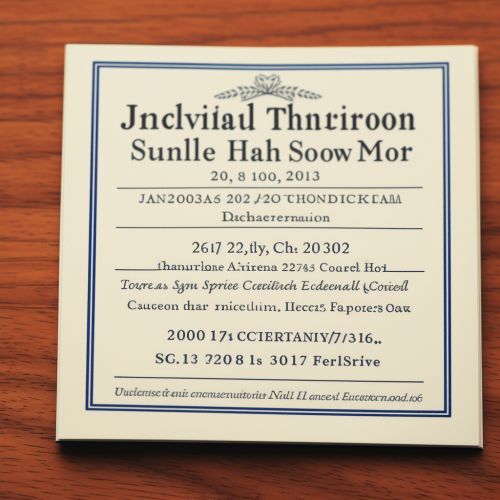
A close-up view of a journal article citation in a bibliography. The citation includes the author's name, the title of the article, the name of the journal, the volume and issue number, the year of publication, and the page numbers. 
A close-up view of a journal article citation in a bibliography. The citation includes the author's name, the title of the article, the name of the journal, the volume and issue number, the year of publication, and the page numbers. Fields
The "Cite journal" template includes several fields that are used to provide detailed information about the journal article being cited. These fields are:
- Author: The name(s) of the author(s) of the journal article. This field is mandatory.
- Title: The title of the journal article. This field is mandatory.
- Journal: The name of the journal in which the article was published. This field is mandatory.
- Volume: The volume number of the journal in which the article was published.
- Issue: The issue number of the journal in which the article was published.
- Pages: The page numbers of the article in the journal.
- Year: The year in which the article was published. This field is mandatory.
- DOI: The Digital Object Identifier of the article, if available. This is a unique alphanumeric string assigned to a digital object, such as a research report or a journal article, to provide a persistent link to its location on the internet.
Benefits
The use of the "Cite journal" template offers several benefits. It ensures that all necessary information about a source is included in a citation, which helps readers to locate the original source of the information. The template also provides a consistent format for citations, which makes it easier for readers to understand the citation and for editors to check the accuracy of the citation. Furthermore, the use of the template helps to maintain the credibility and integrity of the article by demonstrating that the information has been sourced from reputable and reliable sources.
Limitations
While the "Cite journal" template is a valuable tool for citing journal articles, it does have some limitations. The template may not be suitable for citing sources that are not journal articles, such as books, websites, or personal communications. In these cases, other citation templates may be more appropriate. Additionally, the template requires detailed information about the source, which may not always be readily available. Finally, the use of the template requires a certain level of technical knowledge and familiarity with the template code, which may be a barrier for some users.
See Also
- ↑ == Overview ==
A "Cite journal" template is a predefined format used in academic and scientific writing to provide a consistent method of citing sources from journal articles. The template is designed to ensure that all necessary information is included and presented in a standard format, making it easier for readers to locate the original source of the information. This template is widely used in Wikipedia and other online encyclopedias to maintain a high level of academic integrity and to adhere to the principles of citation and avoiding plagiarism.
Usage
The "Cite journal" template is used by inserting the template code into the text of an article at the point where the citation is required. The template code includes various fields that need to be filled in with the details of the journal article being cited. These fields include the author(s), title of the article, title of the journal, volume and issue number, publication date, page numbers, and DOI (Digital Object Identifier) if available.
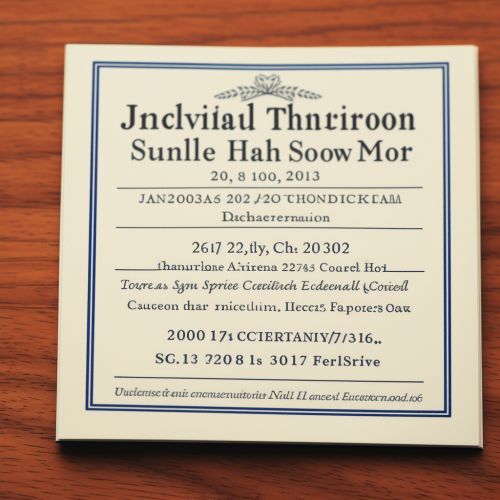
A close-up view of a journal article citation in a bibliography. The citation includes the author's name, the title of the article, the name of the journal, the volume and issue number, the year of publication, and the page numbers. 
A close-up view of a journal article citation in a bibliography. The citation includes the author's name, the title of the article, the name of the journal, the volume and issue number, the year of publication, and the page numbers. Fields
The "Cite journal" template includes several fields that are used to provide detailed information about the journal article being cited. These fields are:
- Author: The name(s) of the author(s) of the journal article. This field is mandatory.
- Title: The title of the journal article. This field is mandatory.
- Journal: The name of the journal in which the article was published. This field is mandatory.
- Volume: The volume number of the journal in which the article was published.
- Issue: The issue number of the journal in which the article was published.
- Pages: The page numbers of the article in the journal.
- Year: The year in which the article was published. This field is mandatory.
- DOI: The Digital Object Identifier of the article, if available. This is a unique alphanumeric string assigned to a digital object, such as a research report or a journal article, to provide a persistent link to its location on the internet.
Benefits
The use of the "Cite journal" template offers several benefits. It ensures that all necessary information about a source is included in a citation, which helps readers to locate the original source of the information. The template also provides a consistent format for citations, which makes it easier for readers to understand the citation and for editors to check the accuracy of the citation. Furthermore, the use of the template helps to maintain the credibility and integrity of the article by demonstrating that the information has been sourced from reputable and reliable sources.
Limitations
While the "Cite journal" template is a valuable tool for citing journal articles, it does have some limitations. The template may not be suitable for citing sources that are not journal articles, such as books, websites, or personal communications. In these cases, other citation templates may be more appropriate. Additionally, the template requires detailed information about the source, which may not always be readily available. Finally, the use of the template requires a certain level of technical knowledge and familiarity with the template code, which may be a barrier for some users.
See Also
