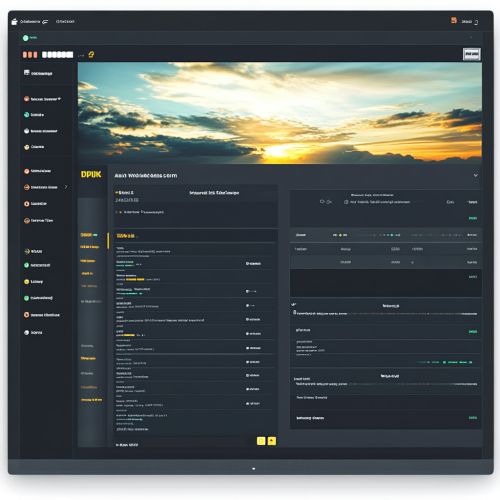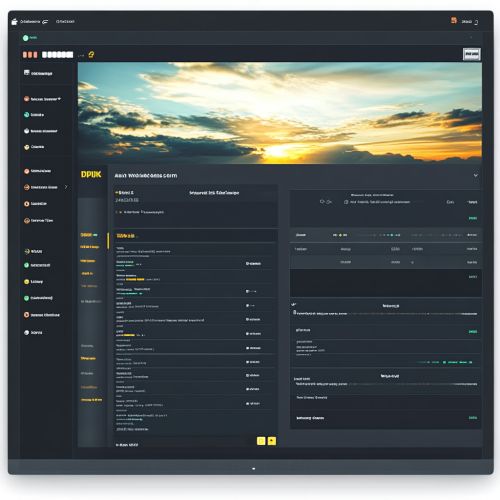PHP Information Function
Overview
The PHP Information Function, commonly referred to as `phpinfo()`, is a built-in function in the PHP scripting language. It is primarily used to output comprehensive information about the current state of PHP, including configuration settings, loaded modules, and environment variables. This function is essential for debugging and optimizing PHP applications, as well as for understanding the server environment in which the PHP code is executed.
Functionality
The `phpinfo()` function provides detailed information about the PHP environment. When called, it outputs a large amount of data in a well-structured format, often rendered as an HTML page. This data includes:
- PHP Version
- Server Information
- PHP Configuration
- Loaded Extensions
- Environment Variables
- HTTP Headers
- License Information
Syntax
The syntax for the `phpinfo()` function is straightforward:
```php phpinfo(int $flags = INFO_ALL); ```
The function accepts an optional integer parameter, `$flags`, which can be used to control the output. The default value, `INFO_ALL`, outputs all available information.
Flags
The `$flags` parameter can be set to various predefined constants to filter the output:
- `INFO_GENERAL` - Outputs general information about the PHP configuration.
- `INFO_CREDITS` - Outputs the PHP credits.
- `INFO_CONFIGURATION` - Outputs the current local and master values for PHP directives.
- `INFO_MODULES` - Outputs information about loaded modules and their settings.
- `INFO_ENVIRONMENT` - Outputs environment variables.
- `INFO_VARIABLES` - Outputs predefined variables like `$_GET`, `$_POST`, `$_COOKIE`, and `$_SERVER`.
- `INFO_LICENSE` - Outputs the PHP license information.
Usage
The `phpinfo()` function is typically used in the following scenarios:
Debugging
Developers use `phpinfo()` to diagnose issues related to PHP configuration. For example, if a particular extension is not working as expected, `phpinfo()` can be used to verify whether the extension is loaded and configured correctly.
Server Configuration
System administrators use `phpinfo()` to understand the PHP environment on a server. This is particularly useful when migrating applications between servers or when setting up a new server.
Security Audits
Security professionals use `phpinfo()` to audit the PHP configuration for potential security vulnerabilities. For example, they might check for insecure settings like `display_errors` being enabled in a production environment.
Security Considerations
While `phpinfo()` is a powerful tool, it can also expose sensitive information about the server environment. Therefore, it is crucial to restrict access to the output of `phpinfo()` in a production environment. This can be achieved by:
- Removing or commenting out the `phpinfo()` call after use.
- Restricting access to the script containing `phpinfo()` using authentication mechanisms.
- Using `.htaccess` to limit access to specific IP addresses.
Example
Here is a simple example of how to use `phpinfo()`:
```php <?php phpinfo(); ?> ```
When this script is executed, it will output a comprehensive HTML page containing all the information about the PHP environment.
Best Practices
- **Limit Usage**: Use `phpinfo()` sparingly and remove it from production code to avoid exposing sensitive information.
- **Access Control**: Implement access control measures to restrict who can view the output of `phpinfo()`.
- **Regular Audits**: Regularly audit the PHP configuration using `phpinfo()` to ensure that it adheres to best practices and security guidelines.
See Also