Insufficient Memory Error in Computing
Insufficient Memory Error in Computing
An insufficient memory error is a common issue encountered in computing when a system does not have enough RAM to execute a task or process. This error can significantly impact the performance and functionality of both software and hardware systems. Understanding the causes, implications, and solutions of insufficient memory errors is crucial for optimizing computing environments.
Causes of Insufficient Memory Errors
Insufficient memory errors can arise from various factors, including:
- **High Memory Demand Applications:** Modern applications, such as virtual machines, big data analytics, and machine learning algorithms, often require substantial amounts of memory to function efficiently.
- **Memory Leaks:** A memory leak occurs when a program incorrectly manages memory allocations, leading to a gradual increase in memory usage and eventual exhaustion of available memory.
- **Fragmentation:** Memory fragmentation happens when free memory is scattered in small blocks throughout the system, making it difficult to allocate large contiguous blocks of memory.
- **Insufficient Physical Memory:** Systems with limited physical RAM are more prone to insufficient memory errors, especially when running multiple applications simultaneously.
- **Improper Configuration:** Incorrect system settings or misconfigured software can lead to inefficient memory usage and increased likelihood of memory errors.
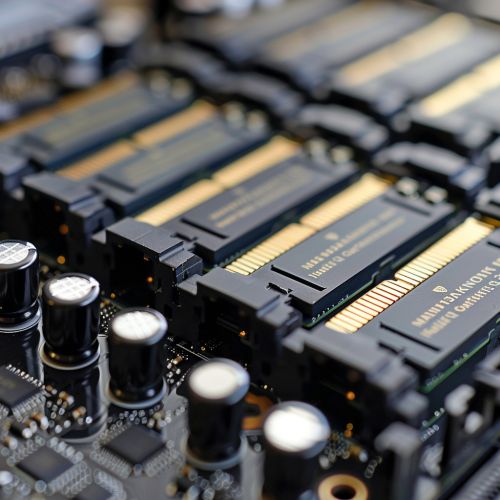
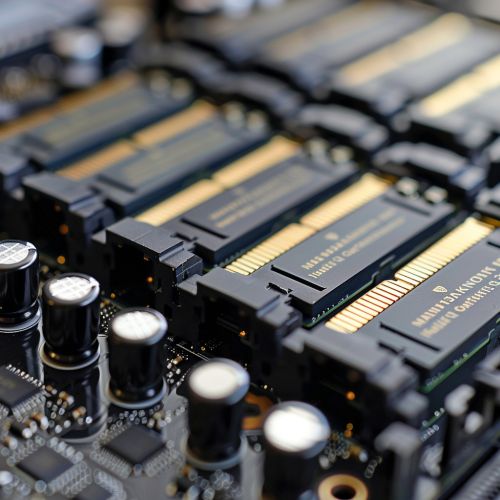
Implications of Insufficient Memory Errors
The occurrence of insufficient memory errors can have several adverse effects on a computing system:
- **System Crashes:** When a system runs out of memory, it may crash or become unresponsive, leading to potential data loss and downtime.
- **Performance Degradation:** Insufficient memory can cause significant slowdowns as the system resorts to paging or swapping data to and from the disk, which is much slower than accessing RAM.
- **Application Failures:** Applications may fail to start or may terminate unexpectedly if they cannot allocate the necessary memory resources.
- **Increased Latency:** High memory usage can lead to increased latency in processing tasks, affecting the overall user experience.
Diagnosing Insufficient Memory Errors
Diagnosing insufficient memory errors involves several steps:
- **Monitoring Tools:** Utilize system monitoring tools such as Task Manager on Windows or top on Linux to observe memory usage patterns and identify processes consuming excessive memory.
- **Log Analysis:** Examine system and application logs for error messages related to memory allocation failures or out-of-memory conditions.
- **Memory Profiling:** Use memory profiling tools to analyze memory usage within applications and identify potential memory leaks or inefficient memory usage patterns.
- **Stress Testing:** Perform stress testing to simulate high memory demand scenarios and observe how the system handles memory allocation under load.
Solutions to Insufficient Memory Errors
Addressing insufficient memory errors can involve several strategies:
- **Upgrading Physical Memory:** Increasing the amount of physical RAM in the system can provide more memory resources for applications and reduce the likelihood of memory errors.
- **Optimizing Software:** Refactor and optimize software to reduce memory consumption, fix memory leaks, and improve memory management practices.
- **Memory Management Techniques:** Implement advanced memory management techniques such as garbage collection and memory pooling to enhance memory efficiency.
- **Virtual Memory:** Configure virtual memory settings to ensure adequate swap space is available, allowing the system to handle memory overflows more gracefully.
- **Load Balancing:** Distribute workloads across multiple systems to prevent any single system from becoming overwhelmed by memory demands.
Preventive Measures
To prevent insufficient memory errors, consider the following measures:
- **Regular Maintenance:** Perform regular system maintenance, including updates and patches, to ensure optimal performance and memory management.
- **Capacity Planning:** Conduct capacity planning to anticipate future memory requirements and scale resources accordingly.
- **Monitoring and Alerts:** Set up monitoring and alerting mechanisms to detect early signs of memory exhaustion and take proactive measures.
- **User Education:** Educate users and developers about best practices for memory management and efficient coding techniques.
