Cypress test automation
Introduction
Cypress is an end-to-end testing framework designed for modern web applications. It enables developers to write tests from the user's perspective, ensuring that the entire application works as expected, from the front-end to the back-end. Cypress is built on a new architecture and runs directly in the browser, making it faster and more reliable than traditional testing tools.


Overview
Cypress is an open-source tool that provides a complete end-to-end testing experience. It is built on top of Mocha, which is a feature-rich JavaScript test framework running on Node.js, and Chai, which is a BDD / TDD assertion library for Node.js and the browser. Cypress also uses Sinon.js for test spies, stubs and mocks.


Features
Cypress comes with a variety of features that make it a powerful tool for end-to-end testing.
Real-Time Reloads
Cypress automatically reloads whenever you make changes to your tests. This feature allows you to see the results of your tests in real-time, making it easier to debug and fix issues.
Automatic Waiting
Cypress automatically waits for commands and assertions before moving on. This means you don't have to add arbitrary waits or timeouts to your tests.
Network Traffic Control
Cypress gives you the ability to directly control your application's network traffic. You can easily stub network requests, delay responses, or even simulate server failures.


Consistent Results
Cypress tests are highly reliable and consistent. They are not affected by network issues or server delays, which are common sources of flaky tests in other testing tools.
Debuggability
Cypress provides a unique interactive test runner that allows you to see exactly what happened at each step of your test. You can hover over commands in the Command Log to see exactly what happened at each step.


Installation and Setup
Cypress can be installed via npm, which is the package manager for Node.js. Once installed, you can set up your project to use Cypress for your end-to-end tests.
Writing Tests
Cypress tests are written in JavaScript. They are structured similarly to Mocha tests, using describe and it blocks to organize tests and make them readable.
Running Tests
Cypress tests can be run in two modes: headless and interactive. In headless mode, tests are run in the command line without a visible browser. In interactive mode, tests are run in a special Test Runner where you can see commands as they execute while viewing the application under test.
Continuous Integration
Cypress can be easily integrated into your continuous integration (CI) pipeline. It supports popular CI providers like Jenkins, Travis CI, and CircleCI.

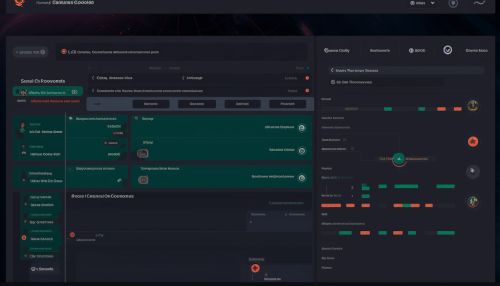
Limitations
While Cypress is a powerful tool for end-to-end testing, it does have some limitations. For instance, it currently only supports testing in Chromium-based browsers. It also does not support multi-tab testing or testing of native mobile applications.
Conclusion
Cypress is a modern end-to-end testing tool that provides a complete testing experience. Its unique architecture and powerful features make it a reliable choice for testing modern web applications.
