Sequence Diagram: Difference between revisions
(Created page with "== Sequence Diagram == A **sequence diagram** is a type of interaction diagram that shows how processes operate with one another and in what order. It is a construct of a Unified Modeling Language (UML) used to visualize the sequence of messages that are exchanged between the objects in a system to perform a specific function or process. <div class='only_on_desktop image-preview'><div class='image-preview-loader'></div></div><div cla...") |
No edit summary |
||
| Line 3: | Line 3: | ||
A **sequence diagram** is a type of interaction diagram that shows how processes operate with one another and in what order. It is a construct of a [[Unified Modeling Language (UML)|Unified Modeling Language]] (UML) used to visualize the sequence of messages that are exchanged between the objects in a system to perform a specific function or process. | A **sequence diagram** is a type of interaction diagram that shows how processes operate with one another and in what order. It is a construct of a [[Unified Modeling Language (UML)|Unified Modeling Language]] (UML) used to visualize the sequence of messages that are exchanged between the objects in a system to perform a specific function or process. | ||
[[Image:Detail-97947.jpg|thumb|center|Illustration of a sequence diagram showing interactions between various objects in a system.|class=only_on_mobile]] | |||
[[Image:Detail-97948.jpg|thumb|center|Illustration of a sequence diagram showing interactions between various objects in a system.|class=only_on_desktop]] | |||
=== Overview === | === Overview === | ||
Latest revision as of 22:29, 12 September 2024
Sequence Diagram
A **sequence diagram** is a type of interaction diagram that shows how processes operate with one another and in what order. It is a construct of a Unified Modeling Language (UML) used to visualize the sequence of messages that are exchanged between the objects in a system to perform a specific function or process.
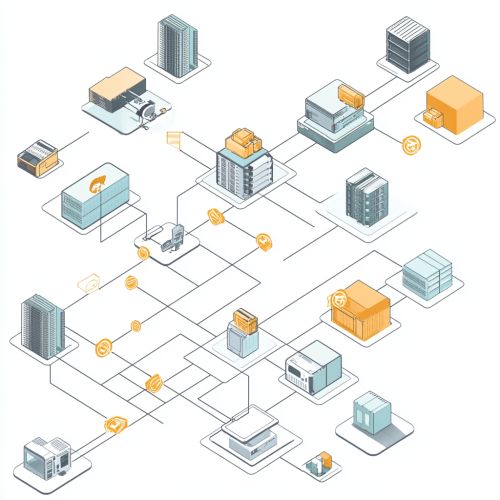

Overview
Sequence diagrams are used primarily to model the dynamic behavior of a system. They capture the interaction between objects in the context of a collaboration. These diagrams are particularly useful for understanding and documenting the detailed logic of a business process or a software system.
Components of a Sequence Diagram
A sequence diagram consists of several key components:
- **Lifelines**: Represent the different objects or participants that interact in the sequence diagram. Each lifeline is depicted as a vertical dashed line.
- **Messages**: Arrows that represent communication between objects. Messages can be synchronous (solid arrow) or asynchronous (dashed arrow).
- **Activation Bars**: Thin rectangles on a lifeline that show when an object is active or controlling the flow of interaction.
- **Gates**: Entry and exit points for interactions, often used in combined fragments.
- **Combined Fragments**: Used to represent control structures like loops, conditionals, and parallel processing.
Lifelines
Lifelines are the vertical lines that represent the existence of an object over a period of time. They are named after the objects they represent and are drawn from the top of the diagram to the bottom. The lifeline starts with a rectangle containing the object's name.
Messages
Messages in a sequence diagram are the arrows that indicate communication between lifelines. They can be of several types:
- **Synchronous Messages**: Represented by a solid arrowhead, these messages require a response before the interaction can continue.
- **Asynchronous Messages**: Represented by an open arrowhead, these messages do not require an immediate response.
- **Return Messages**: Represented by a dashed line with an open arrowhead, these messages indicate the return of control from a synchronous message.
Activation Bars
Activation bars, also known as execution occurrences, are thin rectangles on a lifeline that indicate the period during which an object is performing an action. They are used to show the duration of a message's execution.
Gates
Gates are used to model the entry and exit points of interactions within a sequence diagram. They are particularly useful in complex diagrams where interactions span multiple diagrams or when modeling interactions with external systems.
Combined Fragments
Combined fragments are used to represent control structures within a sequence diagram. They can model various types of control flows:
- **Alt (Alternative)**: Represents a choice between different message sequences.
- **Opt (Optional)**: Represents a sequence that may or may not occur.
- **Loop**: Represents a repeating sequence of messages.
- **Par (Parallel)**: Represents parallel processing.
Use Cases
Sequence diagrams are used in various scenarios:
- **Modeling Use Case Scenarios**: They help in detailing the steps involved in a use case.
- **Designing and Documenting Business Processes**: They provide a clear view of the process flow and interactions.
- **System Design**: They help in designing the interactions between different components of a system.
- **Debugging and Troubleshooting**: They can be used to trace the flow of messages and identify issues.
Example
Consider a simple example of an online shopping system. The sequence diagram for placing an order might involve the following steps:
1. The customer sends a request to the online store to place an order. 2. The online store checks the inventory. 3. If the item is in stock, the store processes the payment. 4. The store sends a confirmation message to the customer. 5. The store updates the inventory.
This sequence of interactions can be visualized using a sequence diagram, showing the flow of messages between the customer, the online store, and the inventory system.
Advanced Concepts
For more complex systems, sequence diagrams can be extended with advanced concepts:
- **Ref (Reference)**: Used to refer to another sequence diagram.
- **State Invariants**: Conditions that must be true at a particular point in the sequence.
- **Continuation**: Used to indicate that the sequence continues in another diagram.
Best Practices
When creating sequence diagrams, consider the following best practices:
- **Clarity**: Ensure that the diagram is easy to read and understand.
- **Consistency**: Use consistent naming conventions and symbols.
- **Detail**: Include sufficient detail to convey the interactions without overwhelming the viewer.
- **Modularity**: Break down complex interactions into smaller, manageable diagrams.
